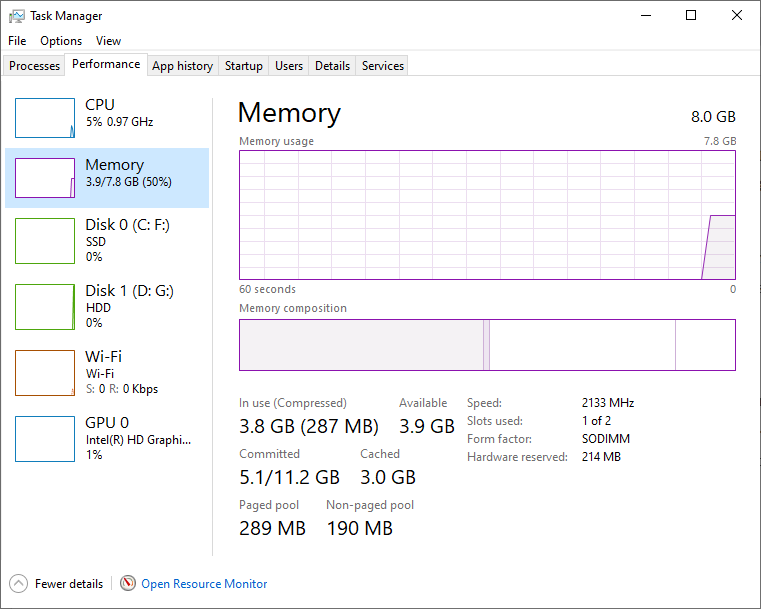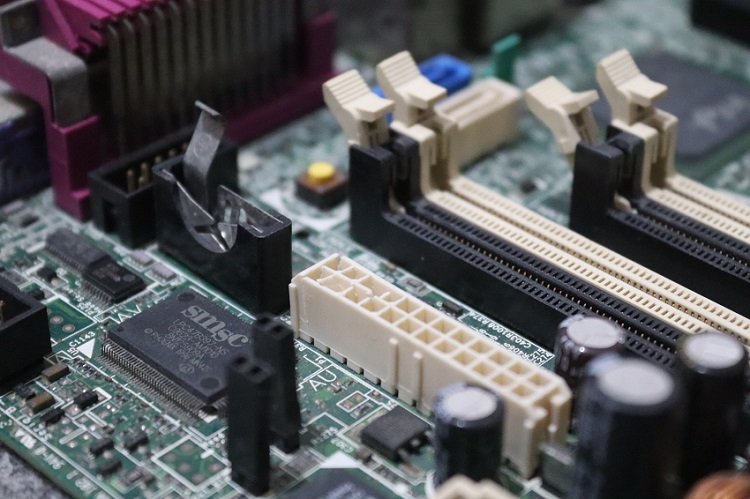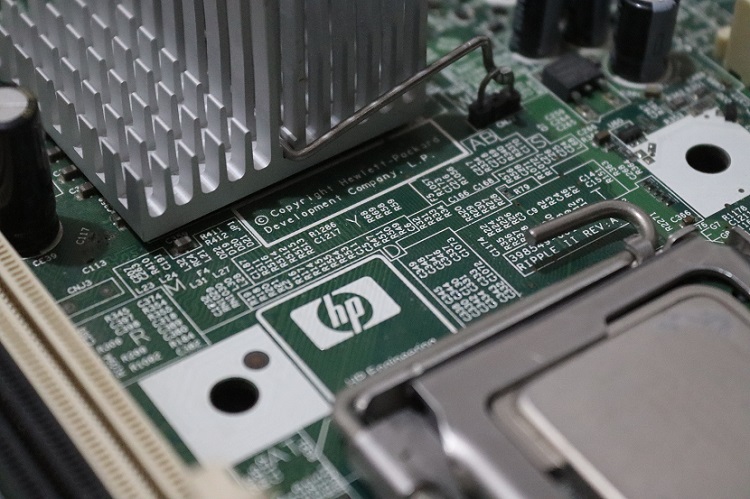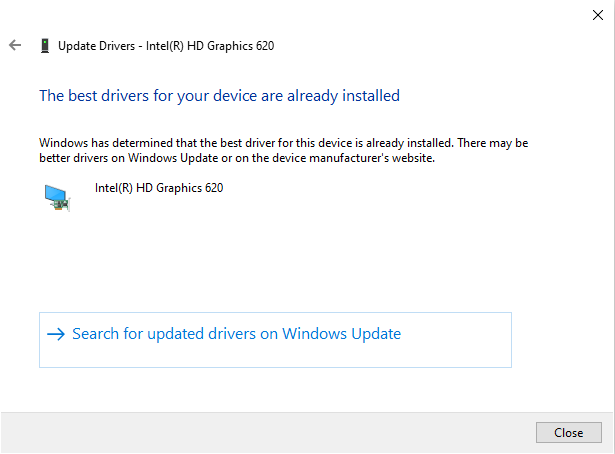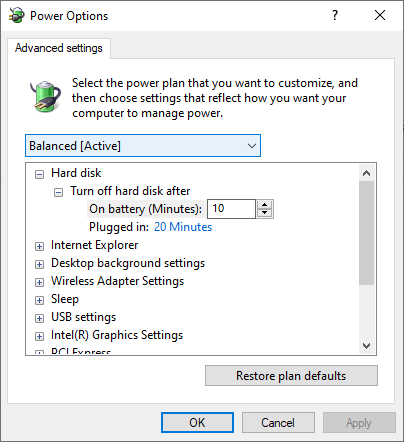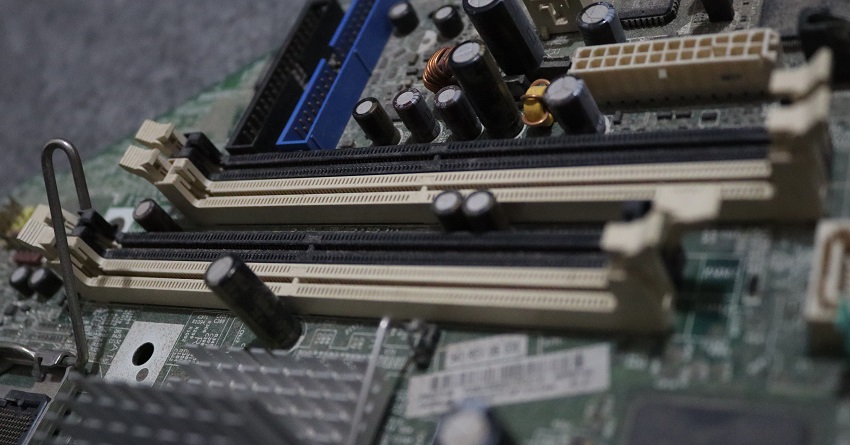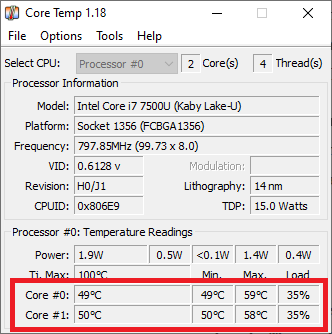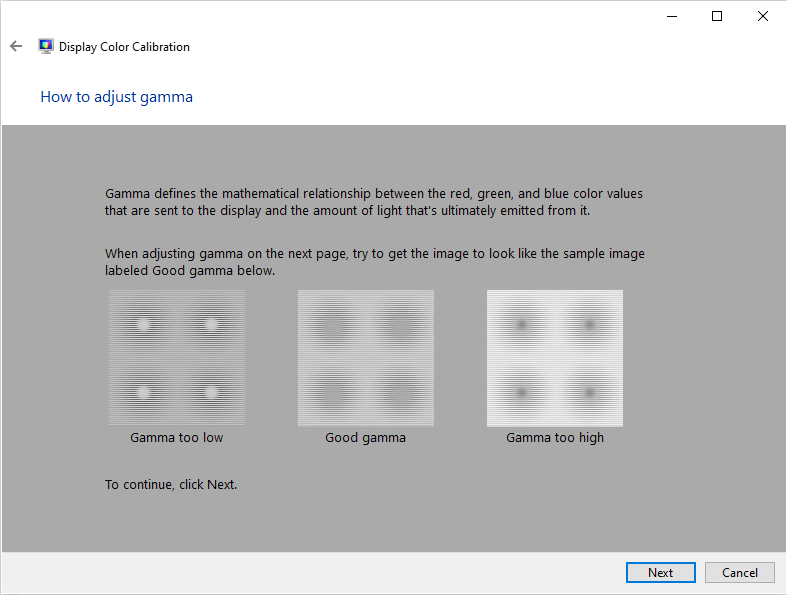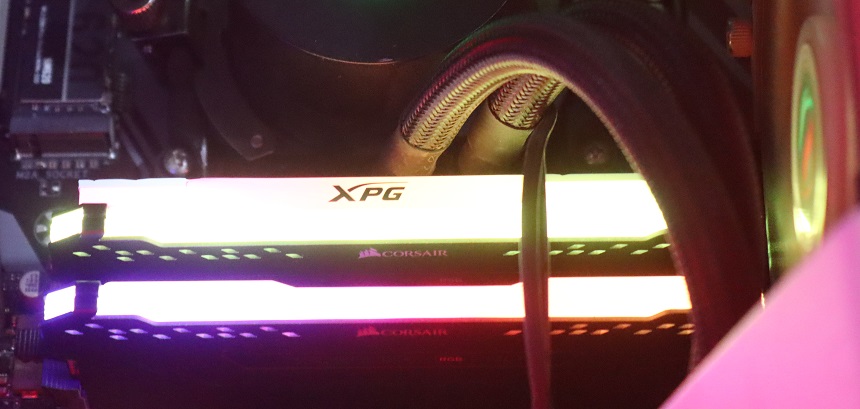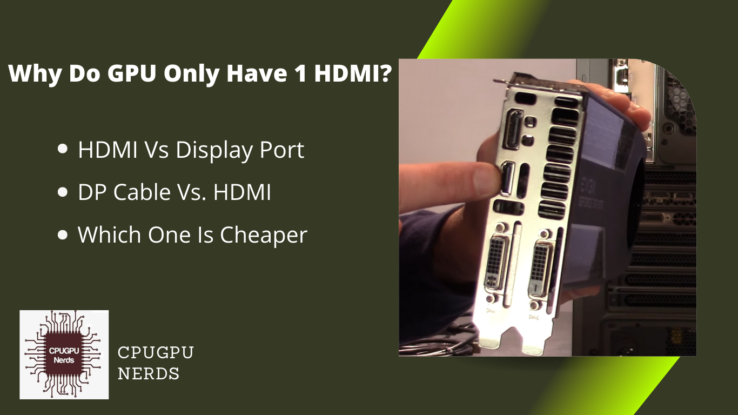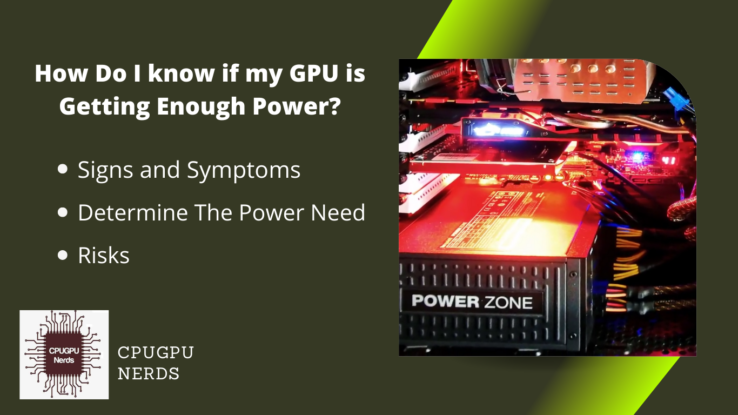Increased RAM can increase the performance of composite graphics by providing more memory resources for intensive tasks, improving overall visual quality and performance.
RAM plays a vital role after the processor, as it stores all the temporary files of programs being launched. It is called a memory cache, which helps improve an application’s overall performance and make it run fast.
A common question for users who rely on composite graphics is: Will a computer memory upgrade improve composite graphics performance? In this article, we’ll explore the benefits of upgrading RAM for integrated graphics, address user concerns, and shed light on issues they may encounter.
Will Upgrading RAM Improve Integrated Graphics?
RAM upgrades are a great way to bolster integrated graphics performance, as they can increase the amount of memory available for processing graphics and reduce the chances of any interruptions in processing. It will result in improved image quality and rendering.
RAM upgrades can add more memory capacity to a computer’s integrated graphics card, thus boosting performance for demanding tasks like movies, gaming, or artwork. However, it’s important to note that the added memory and traffic might not equate to the capabilities of a high-end graphics card.
Thus, a RAM upgrade can be an economical way to amp up physical performance, but it may not be enough for businesses that need superior hardware.
Cost Effective
Exhausted by the reduced system performance, slow speeds, and limited visibility accompanying composite graphics for intensive tasks such as gaming, multiprocessing, and 3D modeling, users have desperately sought ways to maximize the capacity of their technology.
While upgrading to a dedicated card is the best solution, it can be expensive and require additional energy and thought processes. It makes users wonder if further upgrades, such as more RAM, can improve graphics performance. However, increasing your RAM is more cost-effective than buying a new GPU.
Insufficient RAM
Lack of RAM can have a significant impact on graphics composition. When there is a memory shortage, the system compensates by relying on slower memory on the hard disk or solid-state drive. It can result in increased load times, stuttering, and reduced performance as the GPU struggles to quickly access the requested data.
Improving RAM and Integrated Graphics Performance
Increasing the RAM in your system can reduce these limitations and improve integrated graphics. GPUs can store more data by providing more memory resources, resulting in better performance, lower latency, and better visual quality.
Memory-intensive tasks such as complex tasks, multitasking with multiple applications, or processing large multimedia files benefit from increased RAM. RAM Upgrade.
Hardware Limitations
Upgrading RAM to a doesn’t necessarily improve dedicated graphics, but the limitations must be acknowledged. Integrated GPUs are generally less powerful than dedicated graphics cards. They share programs and do not attend to the memory and work of linked hardware. Therefore, upgrading RAM alone cannot fully utilize its potential to solve graphics problems.
But in the case of only integrated graphics, upgrading the RAM in your computer can unlock the full potential of your integrated graphics, allowing you to see better visuals and work more efficiently. Integrated image processing consumes the system’s RAM, using it as memory.
Relationship Between RAM And The Performance of Integrated Graphics
To understand how RAM upgrades affect integrated graphics, it is important to understand the role of RAM in the overall standard system design. RAM is temporary storage for data that the CPU and GPU (graphics processing unit) need to process immediately.
In the case of integrated graphics, a portion of system RAM is allocated to the GPU to handle rendering tasks. The relationship between RAM and integrated graphics performance is that improving RAM can increase memory for graphics processing, resulting in better performance, more cost, and possibly better results than any imaging job.
It also increases bandwidth to support graphics processing, which can improve visual quality. That is why most tech geeks prefer to upgrade RAM when they have integrated graphics.
Does RAM Speed Affect Integrated Graphics?
RAM speed affects the performance of integrated graphics. An integrated graphics processor (IGP) uses memory (RAM) to perform rendering operations. The higher the RAM speed, the faster the IGP can access the data needed to process images and improve image performance.
The speed or frequency of the RAM affects the data transfer rate between the RAM and the graphics processing unit (GPU), which in turn affects the performance of the integrated graphics. Higher RAM speeds up data access and transfer, allowing the GPU to store and process graphics-related data faster.
Moreover, RAM is a temporary file storage place with a small portion of a dedicated cache. On the other hand, the integrated graphics require fast loadings to give the best result. When both work in combination, it gives a more smooth image. But you will face graphics issues if your RAM has a slow loading speed.
Tips To Optimize Integrated Graphics
After upgrading your RAM to improve integrated graphics, here are some tips to optimize and get the most out of your upgrade:
Update Graphics Drivers
Make sure you have the latest drivers for your integrated graphics installed. Developers often release driver updates to improve performance and fix compatibility issues. These issues may be related to running the latest applications or specific types of files.
Additionally, if your graphics card operates on old drivers, you may experience rendering lag and stuttering. These issues stress your graphics card, leading to overheating and permanent card damage. So, check for updates and keep the card updated.
Adjust Graphics Settings
Maximizing your graphics settings and power optimization can help balance visuals and performance. Modify texture quality, anti-aliasing, or shadow resolution to attain a higher frame rate.
But if you have an old graphics card, you must keep these settings at low values; otherwise, you will experience GPU underperformance. The best performance can only be achieved using GPU settings and power management.
Power Settings
Always set the power settings to “High Performance” for optimum results. Power settings are the settings that control power consumption and help you conserve power. These settings mostly affect the performance of laptops instead of PCs because laptops have batteries and require charging.
Low power settings always lead to problems, as your hardware components won’t be able to get the power they need. It will lead to underperformance. The same is true in the case of integrated GPUs. It requires a specific amount of power when installed on a laptop.
If your integrated GPU is not getting enough power, it will cause issues like lag and stuttering. Therefore, change your settings to high-performance settings on your computer and laptop.
Close Background Apps
It is also wise to close any background applications running, as these can consume precious resources and hinder the performance of the composite image. They use more resources like RAM and cause issues with other hardware performance. These few steps will ensure the best results for a high-quality and smooth playing experience.
Use Dual-Channel memory
Maximize Memory Bandwidth with Dual-Channel Memory For PC systems that offer dual-channel memory, users should make the most of it. By connecting memory sticks in pairs, the system can unlock additional bandwidth and performance of the integrated graphics.
It offers the potential for increased speed and the power to process intense graphics. Using dual-channel memory allows users to maximize their memory bandwidth and take advantage of their system’s full potential.
Monitor Temperature
The concept of monitoring the GPU temperature is of paramount importance. If your graphics hardware creeps up to an abnormally high degree, it’s time to take action. Stop overheating by adding more fans or even opting to upgrade your cooler.
A temperature rise could result in severe system malfunctions, so make sure you act fast. With monitoring software like CoreTemp, temperatures can be controlled, which should be your priority when dealing with integrated graphics cards and CPUs.
Optimize Windows Settings
You must tweak your settings to get the most out of your Windows system. Start by removing any custom or unnecessary visual effects, then adjust the virtual memory space to meet the changing demands of your RAM.
To cap it off, ensure your system runs in high-performance mode for optimal gaming and graphics. Following these instructions can improve performance and get the most out of your upgraded RAM.
Does Additional RAM Help Improve The Frame Rate And Smoothness of Integrated Graphics?
No doubt, additional RAM provides more memory for storing and processing image data, depending on the data swap frequency of RAM, etc. It can help improve the frame rate and image quality by reducing the need for graphics, resulting in a more competitive and faster Graphics experience.
Upgrading RAM can improve image quality and speed up image processing by providing more memory for storing and processing image data. It allows for smoother rendering of complex lighting, reduces lag, and provides higher textures and detailed images for improved visual quality and faster rendering.
With more RAM, the system can handle multiple tasks simultaneously, such as graphics-intensive, while maintaining good performance. It reduces the risk of a slowdown, improves performance, and allows more work. So, when you have no stuttering or lag, you will get maximum FPS.
In some cases, increasing RAM does not cause a significant increase in graphics performance. If the capacity of the integrated graphics is already insufficient or limited, adding more RAM will not exceed its limits.
Moreover, upgrading your RAM can help fix graphics lag or graphics-related issues. By increasing the available memory, the modified RAM makes data processing better and faster, reducing the risk of crashes and improving the overall performance of the composite image.
Is 16GB RAM enough for integrated graphics?
For most regular computing tasks, 16GB of RAM can offer a satisfying experience if integrated graphics are supported. While this amount of RAM can be suitable for running and multitasking normal workloads, it may not be enough for more taxing activities such as gaming or graphic design.
As such, those who seek to undertake such strenuous duties will likely require an additional memory boost. Moreover, your hardware must be capable of handling 16 GB RAM. If it’s not, the RAM will cause a bottleneck.
Pros and Cons of RAM Upgrading
RAM upgrades can have pros and cons for improving graphics performance. Here are some pros and cons to consider:
| Pros | Cons |
| Increasing RAM provides more memory to be allocated to integrated graphics (IGP) for display-related tasks. | Enhanced RAM cannot overcome the limitations of integrated graphics itself. |
| With more RAM, your system can multitask simultaneously without noticeable lag. | RAM upgrades can be expensive, especially if you want more capable or faster models. |
| It is useful and provides a better experience running graphics applications or games with other software. | |
| Increasing the RAM can help resolve this issue and provide better stability for handling mixed graphics. |
Conclusion
Upgrading RAM has the potential to improve integrated graphics performance, but the extent of the improvement can vary depending on various factors. The pros of upgrading RAM include increased graphics memory, improved multitasking capabilities, and enhanced system stability.
However, it’s important to consider the limitations of the integrated graphics chip itself, potential bottlenecks in other components, the cost of the upgrade, and the possibility of diminishing returns.
Upgrading RAM should be evaluated based on your needs, budget, and system configuration, considering whether it is the most cost-effective solution compared to alternatives such as dedicated graphics cards.

Hey, I’m Hammad. I write for this website to help you with the IT advice about PC, RAM, CPU, Motherboard, PSU, and other PC components.
I will provide detailed guides with images, and explain step by step so you can understand the process. Check all my articles here.